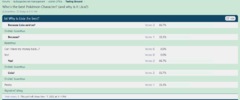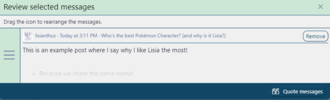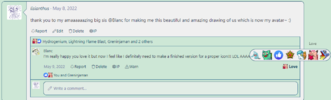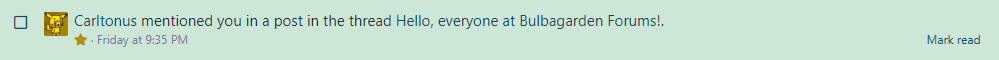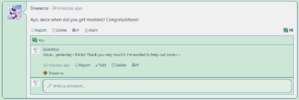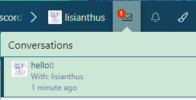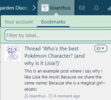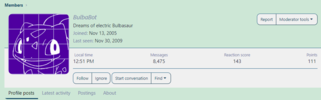(1) Introduction!
- Joined
- Sep 10, 2019
- Messages
- 3,436
- Reaction score
- 5,164
- Pronouns
- She/Her
- Staff
- #1
Ahoy!!
So, forums are kind of... a new experience for some people? So this guide has been put together by me (Lisia), with the help of others in staff, to help you understand how forums work!!! There's going to be a few different sections here, divided up by posts!
So, forums are kind of... a new experience for some people? So this guide has been put together by me (Lisia), with the help of others in staff, to help you understand how forums work!!! There's going to be a few different sections here, divided up by posts!
Last edited: